DTF printers are a popular choice for garment printing due to their high-quality output and versatility. However, like any printer, they can experience issues such as unclear prints. In this article, we will discuss some common reasons why your DTF printer may be producing unclear prints.

Dirty Print Head One of the most common causes of unclear prints is a dirty print head. Dirt and debris can accumulate on the print head over time, causing it to malfunction and produce unclear prints. To fix this issue, clean the print head according to the manufacturer's instructions and make sure to keep it clean on a regular basis.
Low-Quality Ink or Media Another common cause of unclear prints is the use of low-quality ink or media. Cheap ink or media can cause the printer's nozzles to clog and result in a reduction in print quality. Always use high-quality ink and media that is recommended by the printer's manufacturer to ensure the best possible print quality.
Improper Printer Settings Incorrect printer settings can also lead to unclear prints. Make sure that the printer's settings, such as the resolution and color settings, are set correctly for the type of print you are producing. Additionally, make sure that the printer is calibrated perfectly to ensure that the colors are accurate.
Worn Printing Components If the printer's components, such as the print head or rollers, are worn or damaged, they can cause unclear prints. Check these components regularly and replace them when necessary to ensure that the printer is operating at peak performance.
Incorrect Image Resolution Finally, the resolution of the image being printed can also affect print quality. Make sure that the image being printed has a high enough resolution for the size of the print. If the image is too low in resolution, it can appear blurry or pixelated. In conclusion, unclear prints can be a frustrating issue for DTF printer owners. However, by following these tips, you can effectively troubleshoot and fix the problem, ensuring that your printer produces high-quality prints every time.

Comentários