Introduction:
In the world of custom apparel, DTF (Direct-to-Film) printing has revolutionized the way we create personalized brand T-shirts. With the rise of DIY culture and the accessibility of DTF printers, individuals can now unleash their creativity and make their own brand T-shirts right from the comfort of their homes. This article explores the power of DTF printers and provides a step-by-step guide on how to create your own brand T-shirts using cotton fabric.

1. Understanding DTF Printing:
DTF printing is a cutting-edge technique that allows for the direct transfer of designs onto fabric using specialized inks and heat. Unlike traditional printing methods, DTF printing eliminates the need for intermediate steps like screen printing or heat transfers. With DTF printing, you can achieve high-quality, professional-looking prints directly on cotton fabric, making it an ideal choice for brand T-shirt creation.
2. Selecting the Right Cotton Fabric:
The first step in creating your own brand T-shirts is choosing the right cotton fabric. Look for high-quality cotton fabric that is suitable for DTF printing. Ensure that the fabric is pre-washed and free from any residues or chemicals that may affect the printing process. Opt for a fabric color that complements your brand's aesthetic and desired design outcome.
3. Designing Your Brand Logo or Artwork:
Next, unleash your creativity and design your brand logo or artwork. Use graphic design software or online tools to create a high-resolution digital image that represents your brand. Pay attention to details, colors, and any text elements that you want to incorporate into your design. Remember that simplicity and clarity are key for effective brand representation on T-shirts.
4. Preparing the DTF Printer:
Before printing, make sure your DTF printer is set up and ready to go. Ensure that you have the necessary DTF printing supplies, including the specialized inks compatible with your printer model. Follow the manufacturer's instructions for loading the ink cartridges, setting up the printing parameters, and calibrating the printer for optimal results.
5. Printing Your Brand T-Shirt:
Now comes the exciting part—printing your brand T-shirt. Begin by preparing the cotton fabric, ensuring it is clean, dry, and free from wrinkles. Secure the fabric onto the DTF printer's printing surface, making sure it is taut and well-positioned. Load your brand logo or artwork onto the DTF printing software and adjust the size, placement, and orientation according to your preferences.
Once everything is set, initiate the printing process. Watch as your brand logo or artwork is transferred onto the cotton fabric, creating a professional-looking brand T-shirt right before your eyes. Allow the print to fully dry before proceeding to the next step.
6. Heat Pressing and Finishing:
To ensure the longevity of your brand T-shirt, heat pressing is crucial. Use a heat press machine set at the appropriate temperature and time for cotton fabric. Place a protective sheet over the printed area and apply heat and pressure as per the manufacturer's guidelines. This step helps to permanently bond the ink to the fabric fibers, ensuring a durable and wash-resistant print.
After heat pressing, allow your brand T-shirt to cool down before wearing or packaging it. Take a moment to admire your creation—a custom-made brand T-shirt that represents your unique vision and style.
Conclusion:
DTF Printer have opened up a world of possibilities for DIY enthusiasts and aspiring entrepreneurs to create their own brand T-shirts at home. With the right cotton fabric, a well-designed brand logo or artwork, and the power of DTF printing, you can turn your creative ideas into tangible products. Embrace the art of DTF printing, unleash your entrepreneurial spirit, and make your mark in the world of custom apparel by crafting stunning brand T-shirts that leave a lasting impression.

Коментарі