How to Customize Your Own T-Shirt Using Direct-to-Film (DTF) Technology
- angel5933
- Jul 18, 2023
- 3 min read
In today's digital age, customizing your own t-shirt has become easier than ever with the advent of direct-to-film (DTF) technology. DTF offers a versatile and efficient way to create personalized designs on fabric. In this blog post, we will guide you through customising your t-shirt using DTF technology. Whether you're a hobbyist or an entrepreneur looking to start your own t-shirt business, DTF printing can be the perfect solution for unleashing your creativity and turning your ideas into reality.

Step 1: Choosing the Right DTF Printer and Machine
When selecting a DTF printer and machine for your t-shirt customization project, it's essential to consider the importance of color profile and collaboration. International Color Consortium (ICC) is crucial in ensuring accurate and consistent color reproduction throughout the printing process.
To achieve optimal color stability, it is essential to choose a solution provider that offers collaboration and expertise in aligning the color inks, printer machine, and printer head within a unified ICC profile. This collaborative approach helps maintain color consistency from design to print, ensuring that your custom t-shirt reflects the true essence of your design. More importantly, produced color consistent prints on any orders.
Remember, when embarking on your DTF printing journey, consider partnering with a solution provider that understands the significance of color profile management and offers collaborative support throughout the process. This attention to detail will elevate your t-shirt customization experience and deliver outstanding color results.
Step 2: Preparing the Design
Next, prepare the design you want to print on your t-shirt. You can either create your own design using graphic design software or choose from a wide range of pre-designed templates available online. Make sure your design is in a compatible file format (such as PNG or JPEG), adjust its size and placement according to your t-shirt dimensions, and use RIP software to get prepared for the printing process.
Step 3: Printing the Design onto DTF Film
Load the DTF film onto the DTF printer and ensure it is properly aligned. Adjust the printer settings to match your design specifications, including color management and resolution. Initiate the printing process and watch as your design comes to life on the DTF film. The DTF printer will accurately transfer your design onto the film, ready for the next step after applying adhesive hot melt powder.
Step 4: Applying the Design to the T-Shirt
Carefully position the DTF film with the printed design onto the t-shirt. Ensure that the film adheres securely to the fabric, avoiding any wrinkles or air bubbles. Once properly positioned, apply heat and pressure using a heat press machine. The heat and pressure will activate the adhesive on the DTF film, allowing it to bond with the fabric. After a designated time, remove the heat press machine, and peel off the DTF film to reveal your custom design now permanently transferred onto the t-shirt.
Step 5: Finishing Touches and Care Instructions
Allow the t-shirt to cool down, and inspect the final result. Make any necessary touch-ups or enhancements. Finally, follow the care instructions specific to your DTF print to ensure its longevity and color vibrancy.
Conclusion:
Customizing your own t-shirt using DTF technology opens up a world of possibilities for personal expression and creativity. With the right DTF printer and machine, you can bring your unique designs to life on fabric with ease. Whether you're creating custom t-shirts for personal use, events, or starting a t-shirt business, DTF printing provides a versatile and efficient solution. Embrace the power of direct-to-film technology and let your imagination run wild!

Comments