Introduction:
DTF (Direct-To-Film) printing has become a popular method for creating vibrant and detailed prints on various surfaces. However, some users have noticed the presence of white dots in their DTF printed images, which can be an undesirable outcome. In this article, we will explore the reasons behind the occurrence of white dots in DTF printer output and discuss possible solutions to minimize their impact.
1. Ink Droplet Size and Distribution:
One of the main factors contributing to white dots in DTF prints is the ink droplet size and distribution during the printing process. If the ink droplets are not uniformly distributed or if smaller droplets are not adequately dispersed, they can appear as white dots in the printed image. Ensuring proper inkjet technology and optimization can help minimize this issue.
2. Substrate Contamination:
Contaminants on the substrate surface can also lead to the formation of white dots. Dust particles, fibers, or debris present on the surface can obstruct the ink deposition process, resulting in incomplete ink coverage and visible white spots. Thoroughly cleaning the substrate before printing and maintaining a clean printing environment can help reduce substrate-related white dot issues.
3. Print Head Maintenance and Alignment:
Irregularities in print head maintenance and alignment can contribute to the occurrence of white dots. Print heads that are not properly cleaned, calibrated, or aligned may fail to deposit ink uniformly, leading to inconsistent coverage and the formation of white spots. Regular maintenance, cleaning, and alignment procedures are essential to minimize this issue.
4. Ink Quality and Compatibility:
The quality and compatibility of the ink used in DTF printing can influence the presence of white dots. Inferior or incompatible inks may contain impurities or exhibit poor adhesion properties, resulting in inconsistent ink deposition and the appearance of white dots. Using high-quality, compatible inks specifically designed for DTF printing can help mitigate this issue.
5. Print Resolution and Settings:
The chosen print resolution and related settings can impact the visibility of white dots. Lower print resolutions may be more susceptible to displaying white dot artifacts due to the limited number of ink droplets used to render details. Increasing the print resolution and optimizing printer settings can improve the overall print quality and minimize the visibility of white dots.
Conclusion:
While the presence of white dots in DTF printer output can be frustrating, understanding the underlying factors contributing to this issue is crucial. By addressing ink droplet size and distribution, substrate contamination, print head maintenance and alignment, ink quality and compatibility, as well as print resolution and settings, it is possible to minimize the appearance of white dots and achieve higher print quality in DTF printing. Implementing proper printer maintenance, using high-quality materials, and optimizing printing parameters will contribute to more satisfying and visually appealing DTF print results.
Get free sample now!

Comments