Why Do DTF Printer Prints Have Uneven Color?
- angel5933
- Jun 28, 2023
- 2 min read
Introduction:
DTF (Direct-to-Film) printing has revolutionized the way we create vibrant and detailed images on various substrates. However, one common issue that users may encounter is the presence of uneven color in DTF printer prints. In this article, we will explore the reasons behind uneven color in DTF printer prints and provide insights into potential solutions.

1. Ink Saturation and Distribution:
One of the key factors contributing to uneven color in DTF printer prints is improper ink saturation and distribution. If the ink is not evenly distributed across the print surface or if certain areas receive more ink than others, it can result in variations in color intensity and create an uneven appearance.
2. Substrate Absorption and Texture:
The type and texture of the substrate used for DTF printing can also affect color uniformity. Different substrates have varying levels of ink absorption, which can lead to color variations. Additionally, substrates with uneven surfaces or textures can cause the ink to settle differently, resulting in uneven color distribution.
3. Print Head Alignment and Calibration:
Inaccurate print head alignment or calibration can contribute to uneven color in DTF printer prints. Misalignment can cause the print head to deposit ink inconsistently, leading to variations in color density across the image. Proper alignment and regular calibration of the print head are crucial to ensure consistent and even color reproduction.
4. Printer Settings and Color Profiles:
Incorrect printer settings and color profiles can also impact color uniformity in DTF printer prints. Factors such as print speed, temperature, ink density, and color profiles should be carefully adjusted to achieve accurate and consistent colors. Deviations in these settings can result in color shifts and uneven color reproduction.
5. Ink Quality and Consistency:
The quality and consistency of the ink used in DTF printing play a vital role in color uniformity. Inferior or inconsistent ink formulations can result in color variations, fading, or inadequate coverage. It is crucial to use high-quality, compatible inks that are specifically designed for DTF printing to ensure consistent and uniform color results.
Conclusion:
Achieving consistent and even color in DTF printer prints requires attention to various factors, including ink saturation and distribution, substrate absorption and texture, print head alignment and calibration, printer settings and color profiles, as well as ink quality and consistency. By optimizing these elements and ensuring proper alignment, calibration, and settings, users can enhance color uniformity and produce stunning, vibrant prints with their DTF printers.

Comments